Boost Your SaaS Conversions: Why Pictures of Your App Matter on Landing Pages
In the crowded SaaS market, your landing page is often the first impression potential customers have of your product. It's not just about catchy headlines and persuasive copy—visual elements play a crucial role in capturing attention and driving conversions. One of the most effective visual tools you can use is showcasing pictures of your SaaS app. Here’s why including high-quality images of your app on your landing page can significantly boost your conversions.
1. Building Trust Instantly
Trust is paramount in the SaaS world. When visitors land on your page, they need to feel confident that your product can deliver on its promises. Pictures of your app provide a tangible glimpse into what users can expect, reducing uncertainty. They demonstrate transparency and professionalism, key factors in building trust with potential customers.
Example:
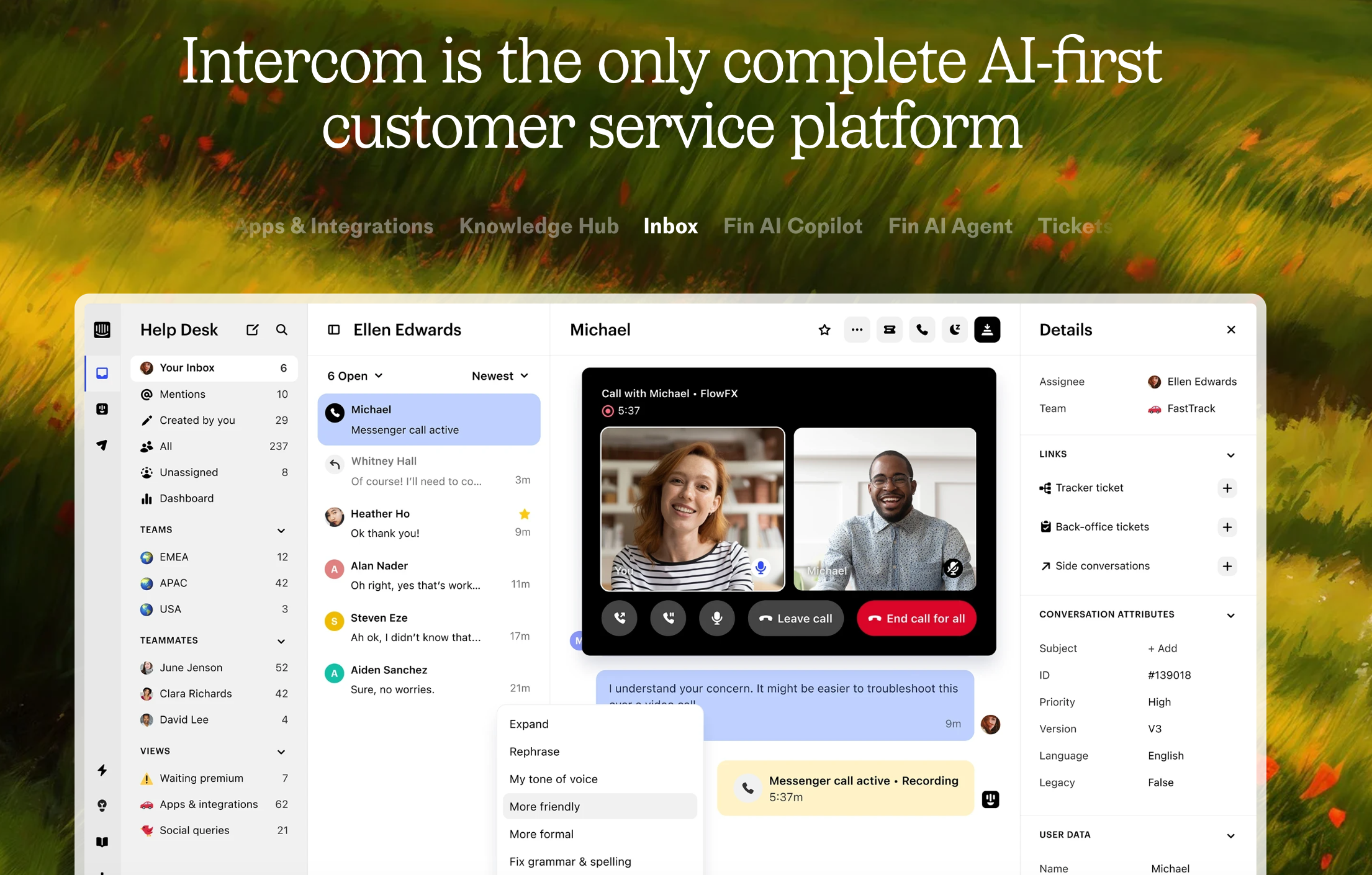
Intercom's landing page showcases their app interface prominently, giving visitors an immediate understanding of the platform's usability and design.
2. Enhancing User Experience
Pictures of your SaaS app help create a more engaging and informative user experience. Visitors can quickly grasp the core functionalities and benefits of your product through visual representation. This is especially important for complex SaaS products where a picture can simplify explanations that might be lengthy and confusing in text form.
Example:
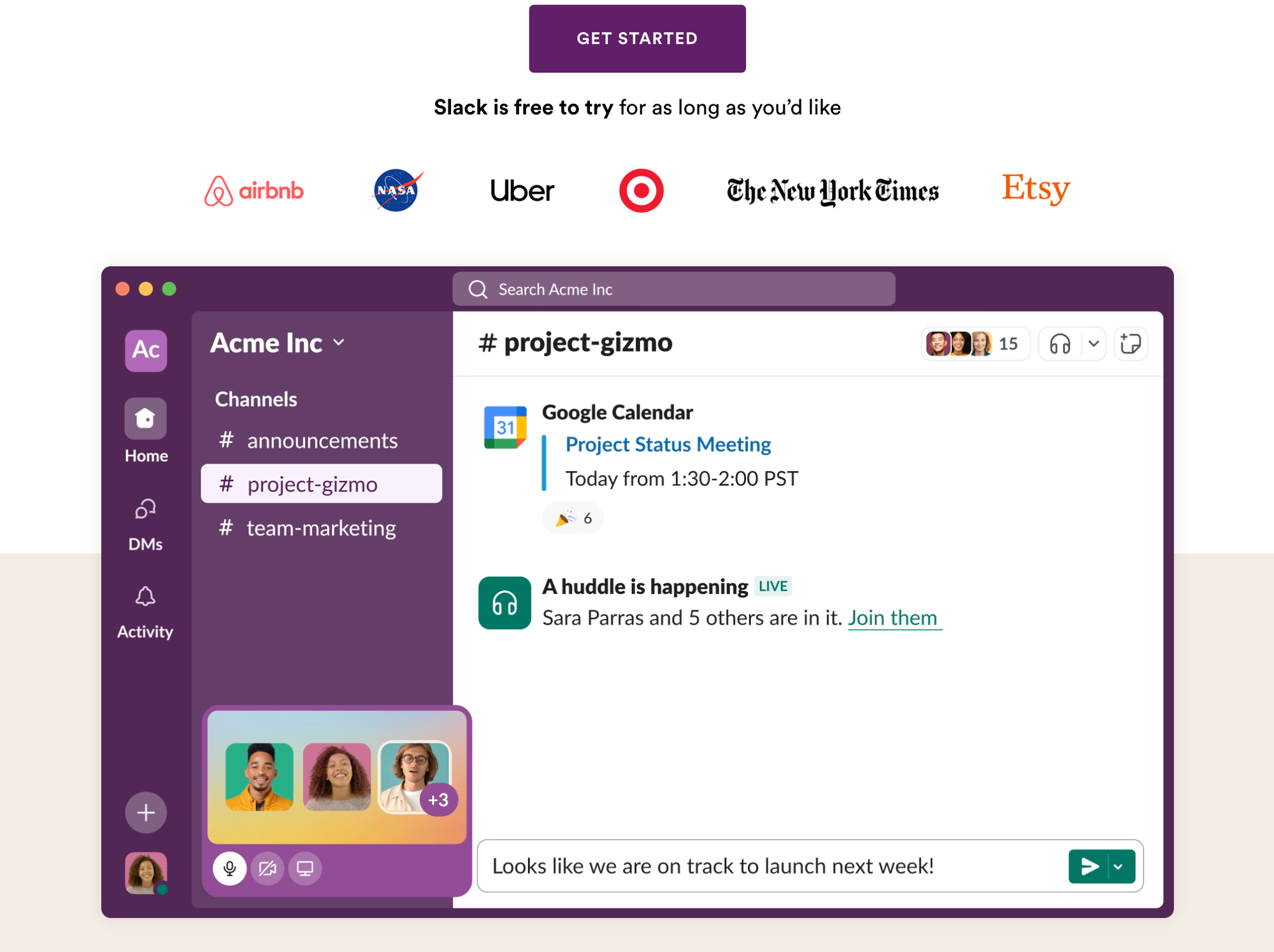
Slack's landing page uses screenshots to illustrate how its communication platform works, making it easier for potential users to visualize themselves using the app.
3. Highlighting Key Features
Images of your app allow you to spotlight key features effectively. Instead of merely listing features, you can show them in action. This not only makes your landing page more dynamic but also helps in better conveying the unique selling points of your product.
Example:
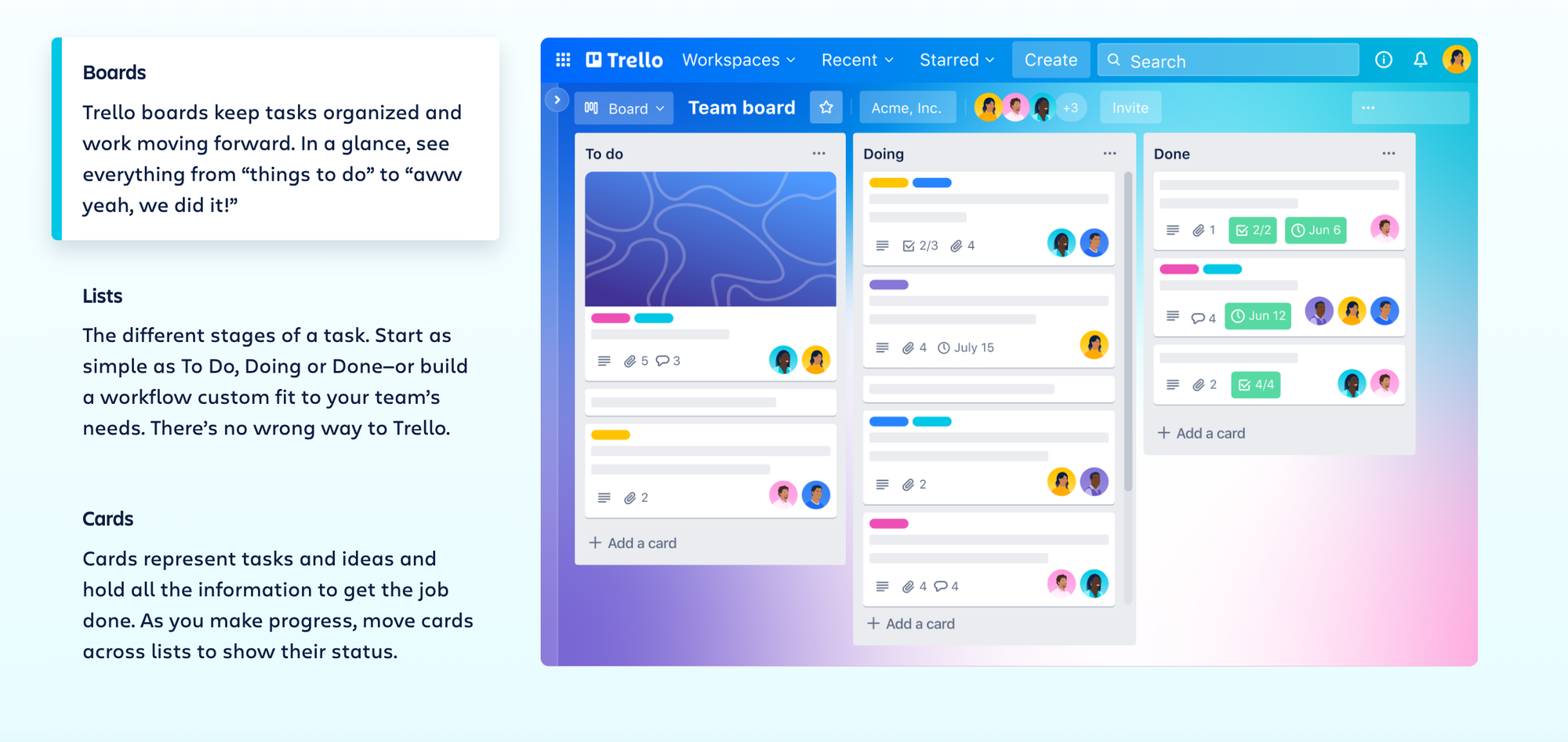
Trello uses images to highlight its board and card system, showing exactly how tasks are organized and managed, which is more impactful than a text description alone.
4. Boosting SEO and Engagement
Visual content tends to keep visitors on your page longer, reducing bounce rates and potentially improving your SEO rankings. Google values user engagement metrics, and having engaging images can contribute to better performance in search results.
Example:
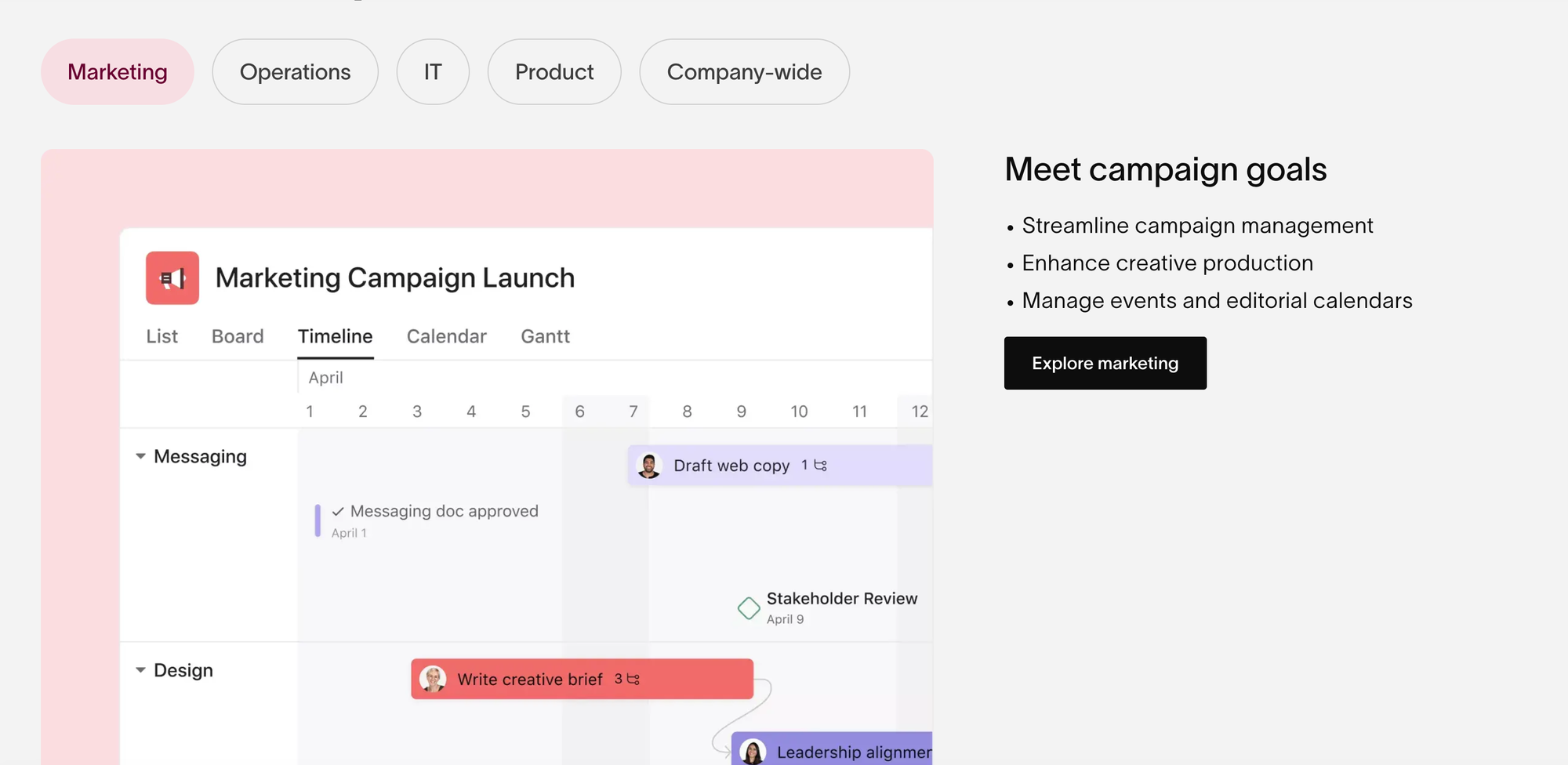
Asana integrates images of their project management tool, which not only engages visitors but also aligns with their SEO strategy by providing a richer user experience.
5. Differentiating Your Product
In a competitive market, differentiation is key. High-quality images of your app can set you apart from competitors. They give your product a unique visual identity and make your brand more memorable.
Example:
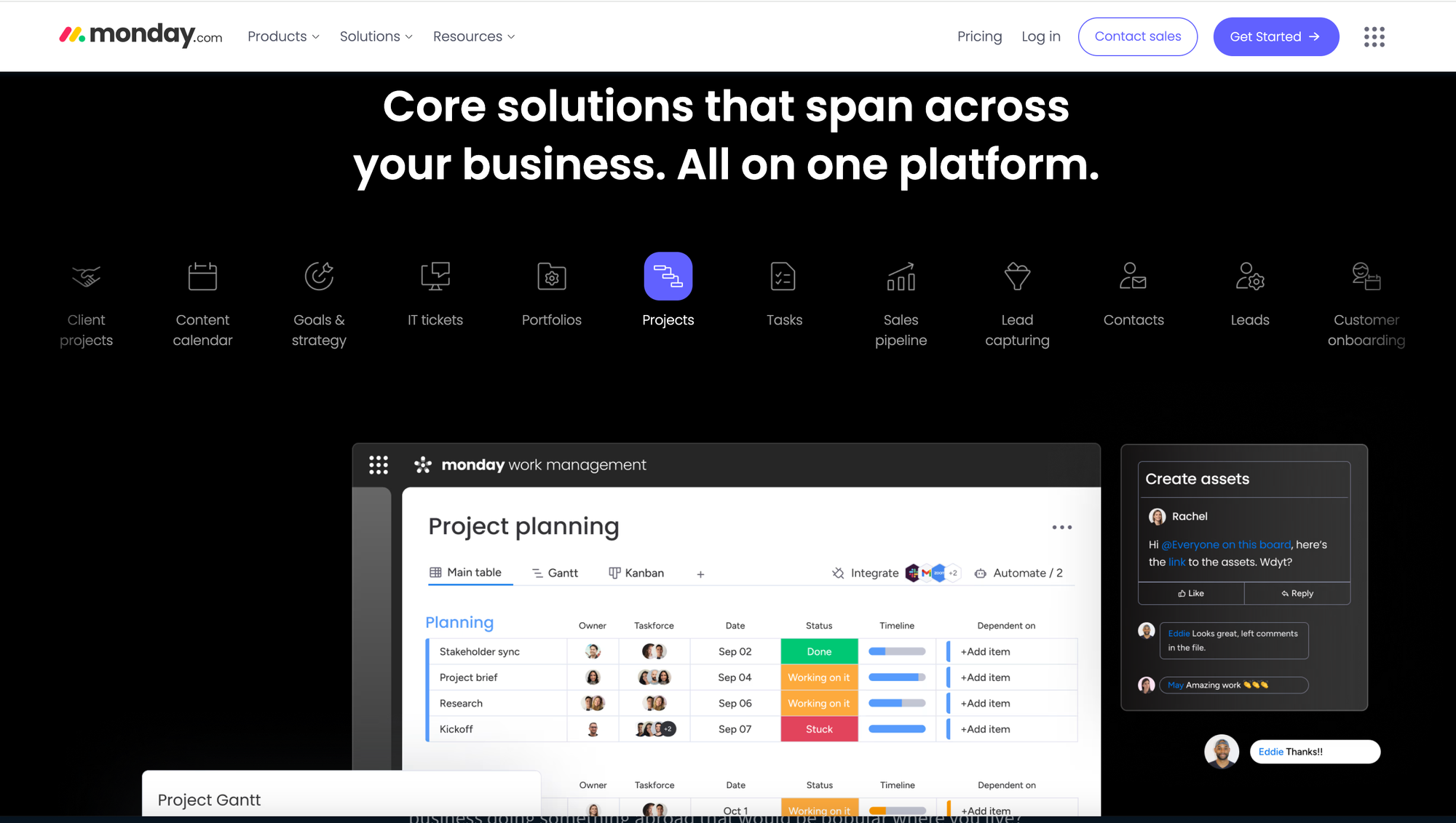
Monday.com uses colorful and interactive images of their workflow tool, making it stand out visually from other project management software.
6. Facilitating Faster Decision-Making
Pictures can speed up the decision-making process for potential customers. They can quickly assess if your app meets their needs by visual inspection, rather than having to read through paragraphs of text. This is particularly beneficial for visitors who are scanning through multiple options.
Example:
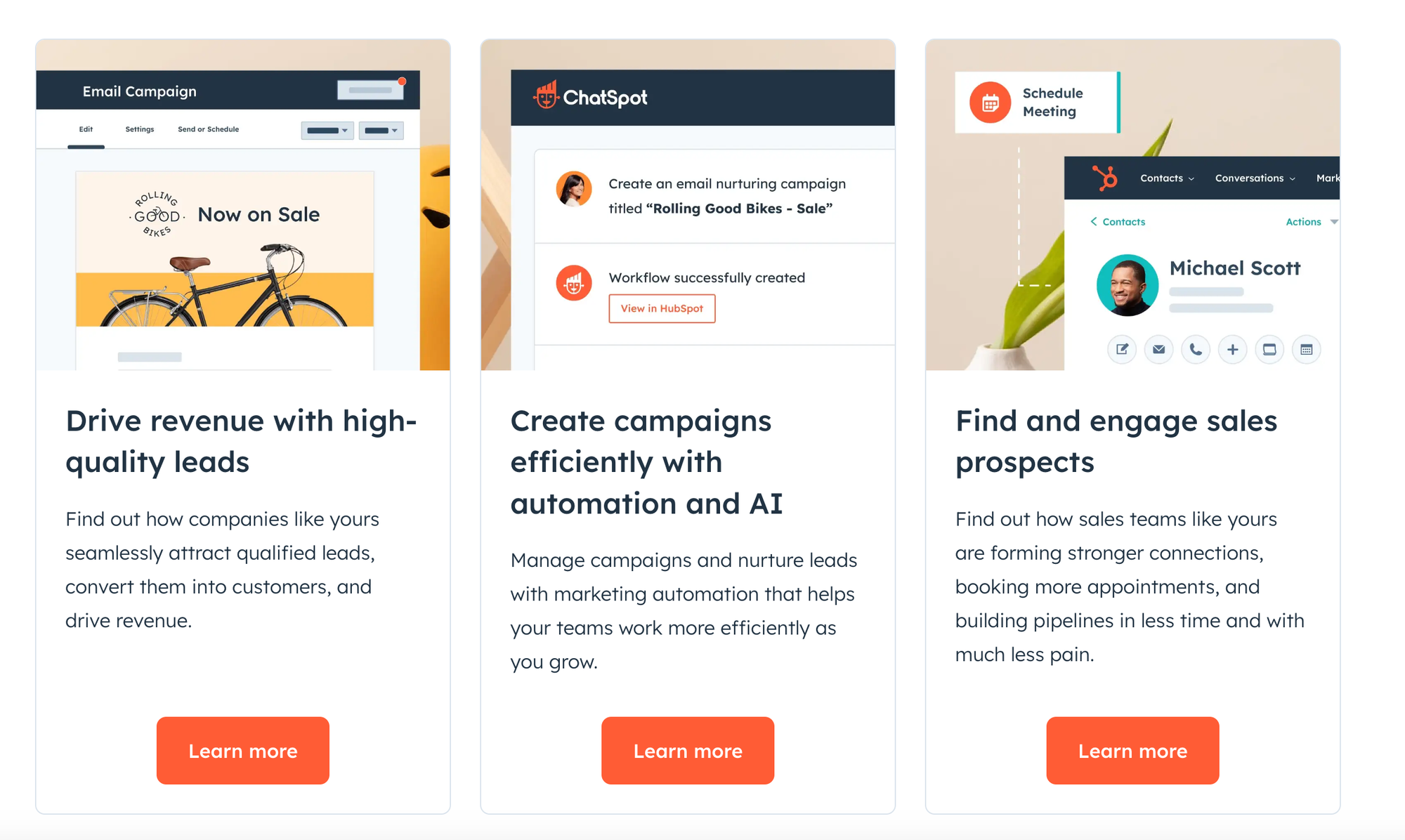
HubSpot's landing page features images that allow users to see at a glance the different tools available, helping them decide quickly if it’s the right fit for their needs.
Best Practices for Using Pictures of Your SaaS App
- High Quality: Ensure all images are high-resolution and professional.
- Relevant: Use images that are directly relevant to the content and features being discussed.
- Contextual: Show the app in use, providing context for how it can benefit the user.
- Optimized: Compress images to ensure fast loading times without compromising quality.
- Responsive: Make sure images look great on all devices, including mobile and tablet.
Conclusion
Including pictures of your SaaS app on your landing page is not just a design choice—it’s a strategic decision that can significantly enhance user experience, build trust, and drive conversions. By effectively showcasing your product through high-quality images, you provide potential customers with a clear, engaging, and persuasive view of what your app can offer. Start integrating compelling visuals into your landing pages today and watch your conversion rates soar!
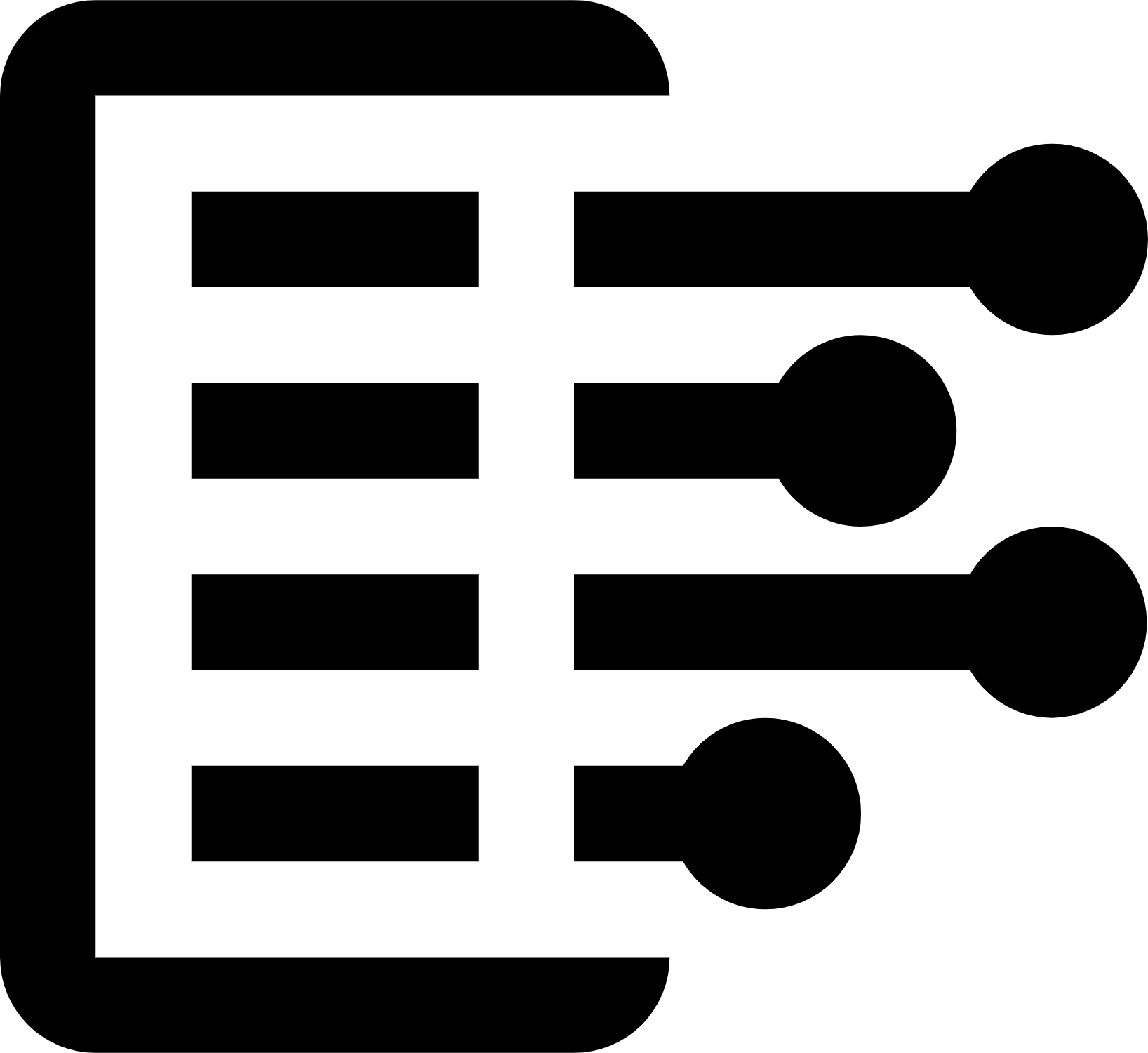 Carl Anderson
Carl Anderson