10 Must-Have SaaS Onboarding Metrics and How To Track Them
In the fast-paced world of Software as a Service, user onboarding is the pivotal moment where first impressions are made, and the foundation for long-term success is laid. It's the process through which new users are introduced to your product, guided through its features, and ultimately converted into engaged, satisfied customers.
However, navigating this critical phase requires more than just intuitive design and user-friendly interfaces. To truly optimize onboarding and drive sustainable growth, you should track and analyze a variety of key metrics.
In this article, we'll explore important metrics you should use for your SaaS onboarding strategies, and how to track them in Google Analytics.
Conversion Rates
At the heart of any onboarding strategy lies the conversion rate – the percentage of users who successfully complete the onboarding process.
Tracking this metric provides invaluable insights into the effectiveness of your onboarding flow. A high conversion rate indicates a seamless and engaging onboarding experience, while a low rate signals potential barriers or friction points that need to be addressed.
How to track Conversation Rates in Google Analytics
- Set up goals in Google Analytics to track specific actions that signify successful onboarding completion, such as account creation, profile setup, or completion of a tutorial.
- Use Goal Funnel Visualization to identify drop-off points within the onboarding process and analyze the conversion rate at each step.
Drop-off Points
Understanding where users drop off during the onboarding process is essential for pinpointing areas of friction or confusion.
By analyzing drop-off points, you can identify specific steps or features that may be causing users to disengage and take proactive measures to optimize those areas.
How to track Drop-off Points in Google Analytics
- Utilize Goal Flow reports in Google Analytics to visualize the paths users take through the onboarding process and identify where they drop off.
- Set up custom events to track interactions with key onboarding steps or features. Analyze event tracking reports to pinpoint areas of friction.
Time to Onboard
Time is of the essence in the world of SaaS, and the longer it takes for a user to onboard, the more likely they are to churn.
Tracking the average time it takes for users to complete the onboarding process provides valuable insights into the efficiency of your onboarding flow. A lengthy onboarding process may indicate that it's overly complex or cumbersome, leading to user frustration and abandonment.
How to track Time to Onboard in Google Analytics
- Use User Explorer reports to analyze the time spent by individual users within the onboarding process.
- Create segments based on onboarding completion time to compare the onboarding duration for different user groups.
Engagement Metrics
You should track metrics such as feature adoption, interactions with key features, and frequency of logins during the onboarding phase. Early user engagement is a strong indicator of long-term success.
By monitoring these metrics, you can gauge how effectively users are engaging with your product and identify opportunities to drive deeper engagement. After all, people need to engage with your product to get value out of it.
How to track Engagement Metrics in Google Analytics
- Track user engagement metrics such as session duration, pages per session, and session frequency during the onboarding phase.
- Set up custom events to monitor interactions with specific features or tutorial steps.
User Feedback
While quantitative data is essential, qualitative feedback from users is equally valuable.
You should actively solicit feedback from users about their onboarding experience through surveys, interviews, or feedback forms. This qualitative data can provide valuable insights into user pain points, preferences, and areas for improvement that may not be captured by quantitative metrics alone.
It's also important to capture this information if you're doing onboarding demos or other hands-on onboarding strategies.
How to track User Feedback in Google Analytics
- Analyze user feedback data alongside quantitative metrics to gain a holistic understanding of the onboarding experience.
Feature Adoption
Onboarding is the perfect opportunity to showcase the value of your product's features to new users.
Tracking feature adoption rates allows you to identify which features resonate most with users and which may require additional promotion or education during your onboarding process.
How to track Feature Adoption in Google Analytics
- Utilize event tracking to monitor feature adoption during the onboarding process. Track events triggered by users interacting with specific features.
- Create custom segments based on feature adoption to analyze differences in onboarding completion rates for users who engage with different features.
User Personas
Not all users are created equal. Understanding which user personas are most likely to successfully complete onboarding can inform targeted marketing and product development strategies.
By segmenting users based on personas and tracking onboarding metrics for each segment, you can tailor the onboarding experience to the unique needs and preferences of different user groups.
How to track User Personas in Google Analytics
- Use audience segmentation in Google Analytics to segment users based on personas or user attributes.
- Analyze onboarding metrics for each user segment to identify differences in onboarding completion rates and behavior patterns.
User Behavior Patterns
Analyzing user behavior patterns during onboarding can provide valuable insights into common workflows, preferences, and pain points.
By tracking user actions and interactions within the product, you can identify patterns and trends that can inform product improvements and optimization efforts.
How to track User Behaviour Patterns in Google Analytics
- Utilize Behavior Flow reports in Google Analytics to visualize user behavior patterns during the onboarding process.
- Use event tracking and custom dimensions to capture additional context about user behavior, such as referral source or device type.
Retention Rates
Onboarding is just the beginning of the user journey.
You should track how successful onboarding impacts long-term user retention and customer lifetime value. By monitoring retention rates over time, you can assess the effectiveness of your onboarding strategies and identify opportunities to improve user retention.
How to track Retention Rates in Google Analytics
- Set up cohort analysis in Google Analytics to track user retention rates over time for cohorts of users who completed onboarding.
- Analyze retention data alongside onboarding completion rates to assess the impact of successful onboarding on long-term user retention.
Mobile vs. Desktop Onboarding
In an increasingly mobile-first world, tracking differences in onboarding experiences between mobile and desktop users is essential.
By monitoring metrics such as completion rates, engagement, and drop-off points across different devices, you can optimize their onboarding experience for each platform and ensure a seamless experience for all users.
How to track Mobile vs. Desktop Onboarding in Google Analytics
- Utilize device reports in Google Analytics to analyze differences in onboarding completion rates and behavior patterns between mobile and desktop users.
- Use responsive event tracking and custom dimensions to capture device-specific interactions and optimize the onboarding experience for each platform.
In conclusion, tracking the right metrics is essential for optimizing the user onboarding experience and driving long-term success for your SaaS business.
By monitoring conversion rates, drop-off points, engagement metrics, user feedback, and other key indicators, you can identify areas for improvement, iterate on your onboarding strategies, and ultimately create a more seamless and engaging experience for your users.
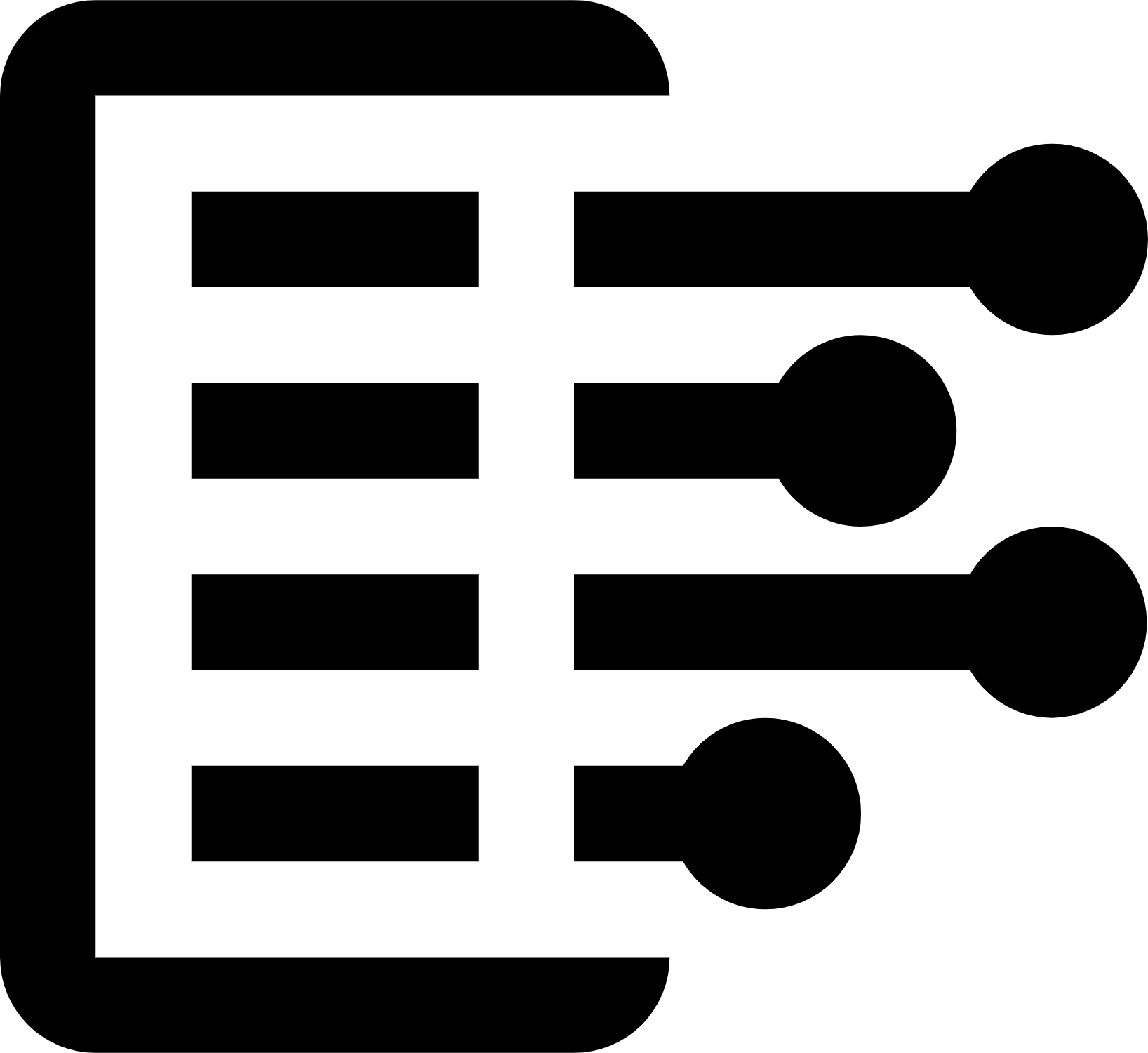 Carl Anderson
Carl Anderson